Better contact form, mailbox actions and more

It's time for another changelog for Wobaka. We’ve added a faster way to add contacts, made the mailbox email integration smoother with automated task reminders, and polished up forms to make them easier to use. Keep reading for more details below.
⚡️ Contacts quick add
Need to add a contact in a flash? Now you can do it anywhere in the app! Just click the + button next to contacts in the navigation to quickly add a new contact. You'll also get an option to fill out more details. You can also access this form by clicking the ⚡️ on the New contact button.
We've also added shortcuts and improved the detailed form to make the experience of creating contacts even better.
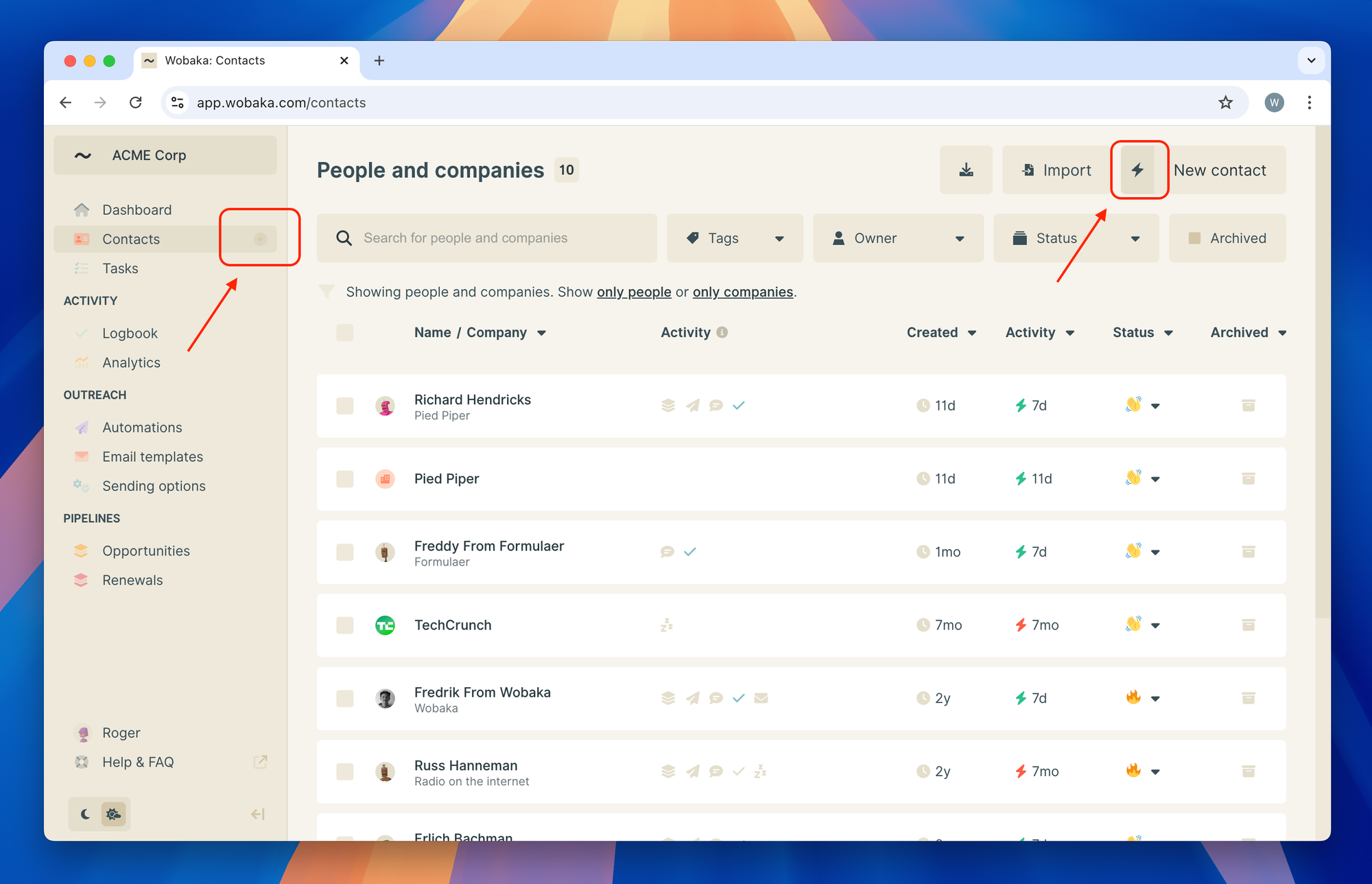
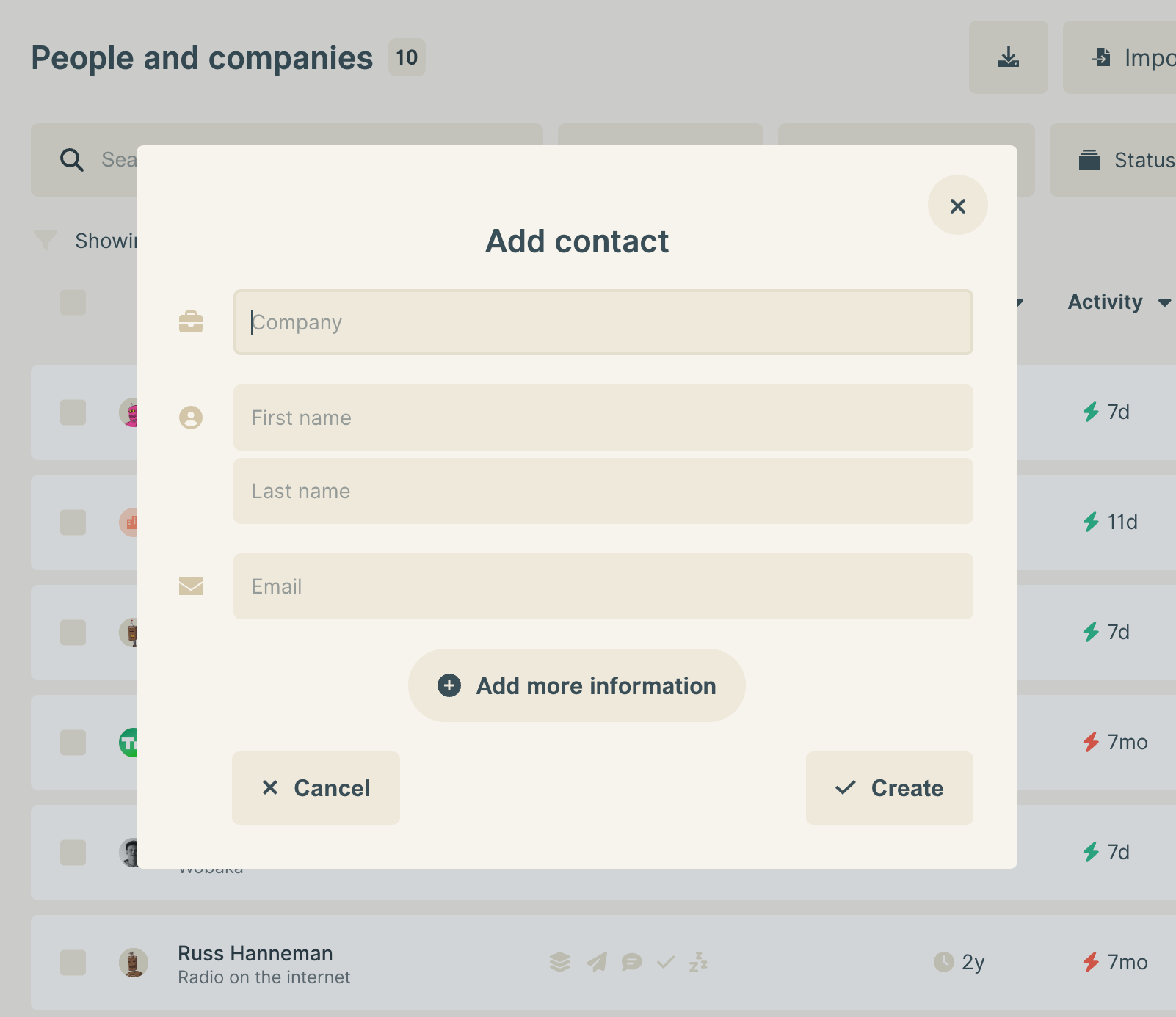
✅ Mailbox actions
When sending an email, you can now set automatic follow-up reminders for contacts or mark all tasks on that contact as done. Perfect for keeping up with follow-ups without extra clicks. See our help docs for more info.
#️⃣ Keyboard shortcuts
Shortcuts are expanding! Press c to quickly create a contact on the contacts list page, and use ⌘+Return to submit the form instantly (Windows users can use Ctrl+Return). Soon, you'll have more shortcuts available throughout the app, along with an in-app cheatsheet for easy reference.
🔮 What's next?
We've got more exciting updates on the way to make your experience even smoother. Stay tuned for new features that I think you'll love!