Better contacts, analytics and automations

I'm super excited to share the latest Wobaka updates with you today. Improved contacts view, analytics presets, better automation editor and more. Keep reading for details or head directly to Wobaka and try it out.
🥁 Contact owners and better editing
You can now set an owner on each contact. This is automatically set to the person who created the contact, but you can change it afterwards as well. We've also introduced a new filter that makes it super easy to see only your contacts in the contacts list. This makes things butter smooth when working in a team.
The status filter have also got an update. You can now select multiple statuses to show in the list. But we didn't stop there. We've also improved the user interface when editing contacts and the looks of archived contacts.
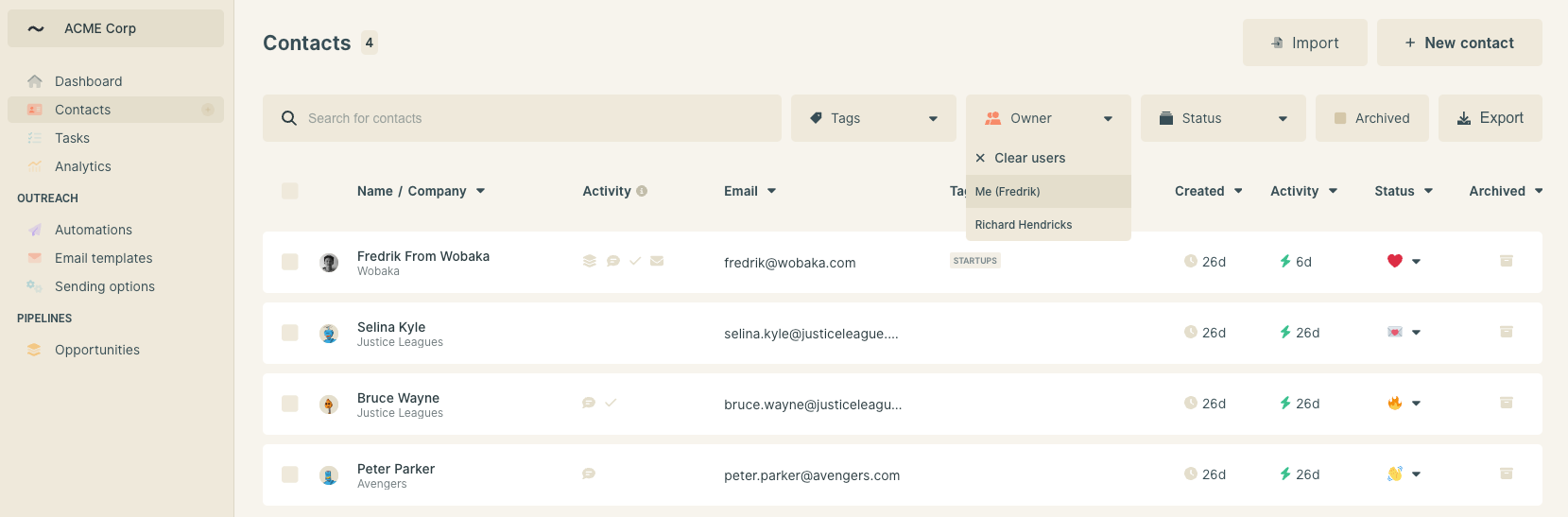
🗓️ Analytics presets and grouping
A personal favourite. You can now easily select 30 days, 3 months, one year and all time in analytics. It's also super easy to select previous and next date interval for smooth browsing.
We've added an option to group by date, week, month and year and will automatically select the best suited grouping when clicking a preset, but you can of course change this afterwards.
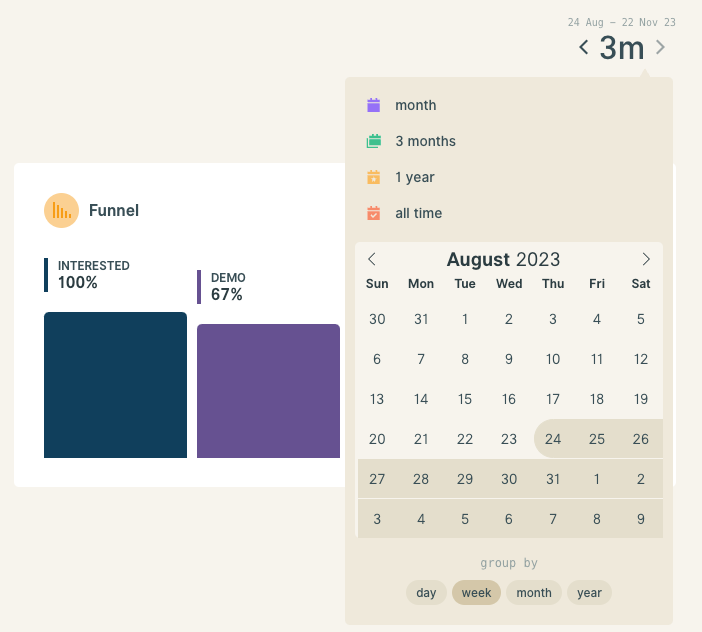
✨ Automation editor updates
We've made some updates to the user experience in the automations and email template editor. Mainly, better save buttons that allow you to stay on the page after saving. Some polishing here and there too.
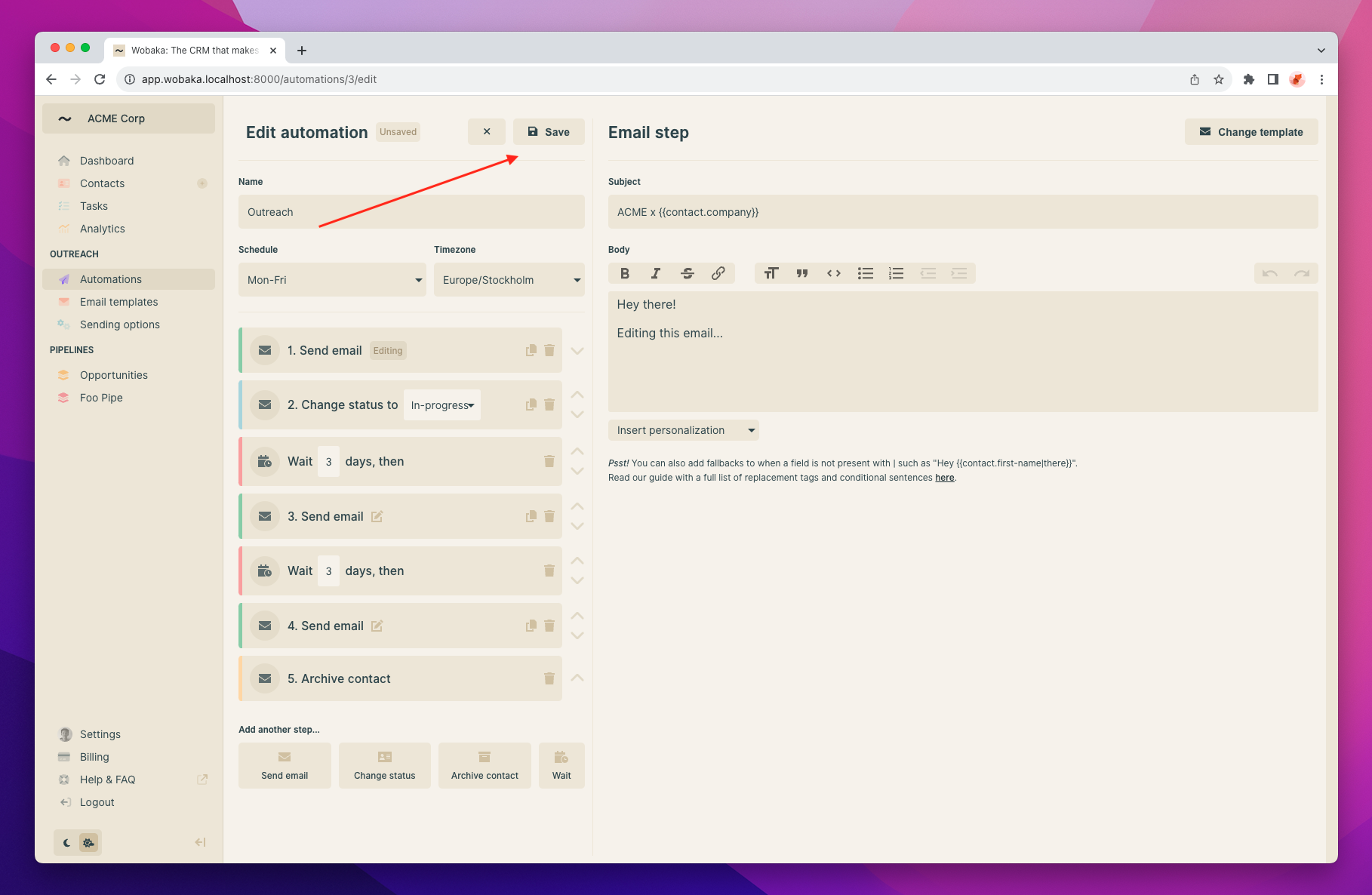
🔮 What's next?
We have a big one brewing, and I think many of you have been waiting for it or requested it. I'm excited to share more in the coming weeks 😊.