Easy setup for Microsoft Office 365, Outlook and more

I'm happy to announce that it's now super easy to setup a Microsoft email account with Wobaka. No more complex email settings. Set up your email in under a minute with just a few clicks. Head straight to Wobaka to get started, or keep reading for details.
🚀 Get started
When logged in to your Wobaka account, head to Settings > Email settings and click on Office 365 or Outlook, Hotmail, etc depending on your Microsoft account type. You'll be redirected to approve access to Wobaka. After accepting you'll be ready to send emails with automations 🎉!
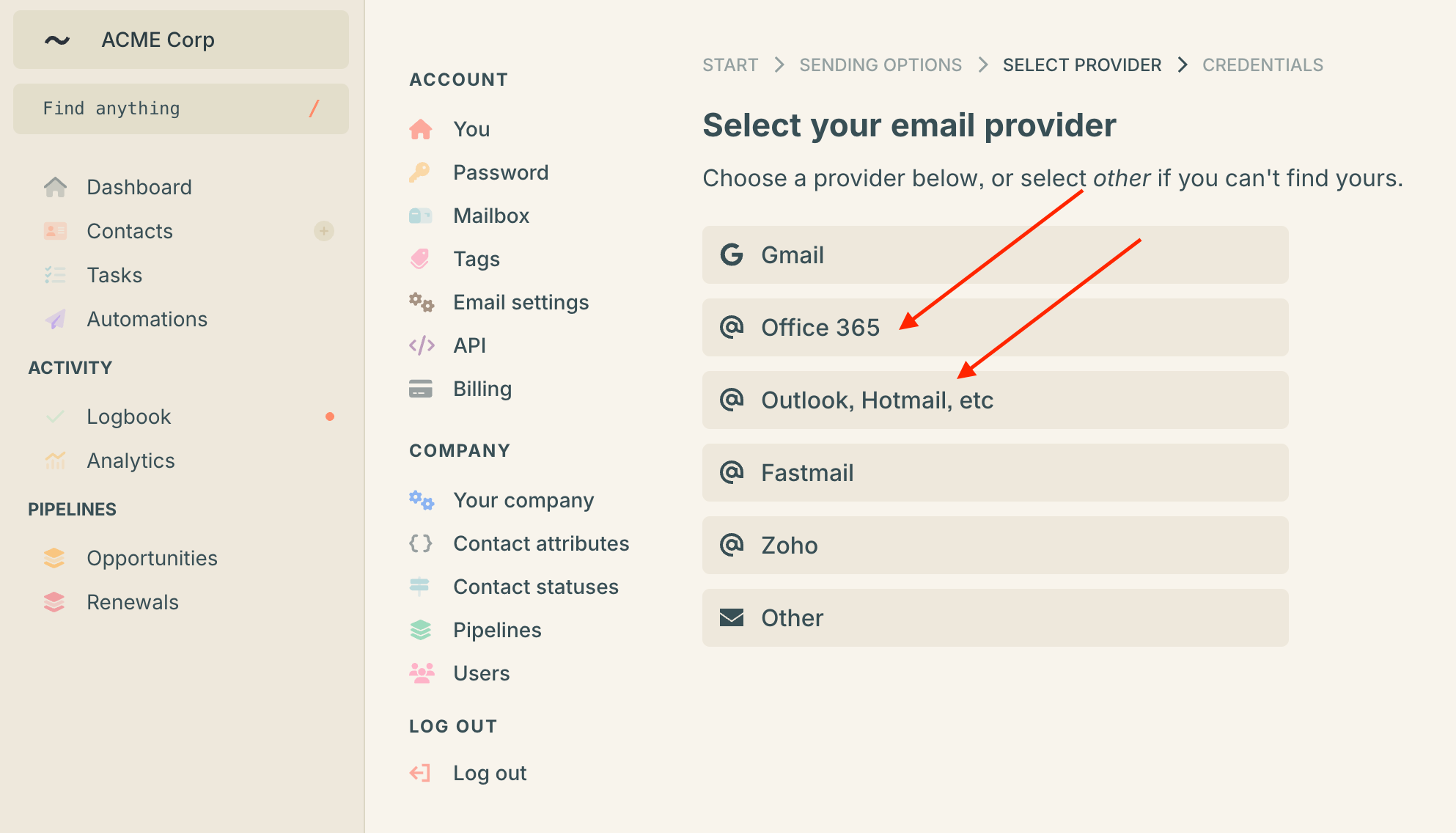
✨ Next up
We're working on making emails even better in Wobaka and I'm excited to share more with you soon!
👋
Have you tried Wobaka recently? We've added a lot of updates in the past few months. Let us know if you'd like to restart your free trial 😊