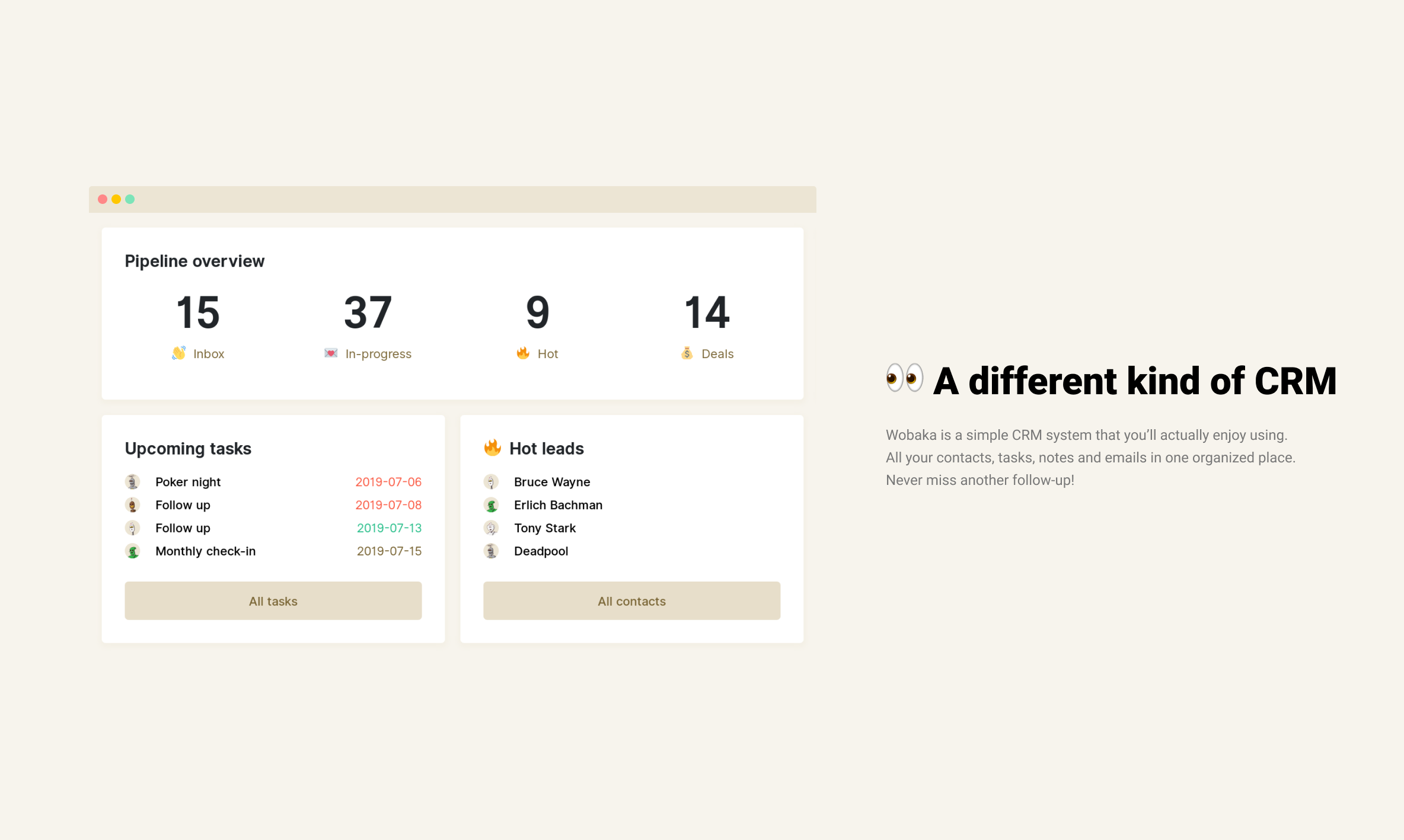You Might Not Need A CRM 🙊

A CRM system can be a super helpful tool for most businesses or projects that need to keep track of contacts, conversations and todos. It helps you keep things in order, stay on top of your todo list and avoid missing important follow-ups. This leads to more productive sales and closed deals. 🙌
However, a CRM isn't necessary for all projects, especially when you're just starting out. Sometimes using a simple spreadsheet, todo app and good old email is enough, or maybe even better. To get more functionality you can always glue things together using services like Zapier. Plus, you might save some money by not investing in a new system. Sweet!
Good CRM systems should help you manage contacts in a pipeline, keep all info in one place (emails, notes, tasks), make sure you don't miss any follow-ups and also keep you motivated and going. This is what's most important for us when building Wobaka.com. Making an effecient and simple CRM system that you'll actually enjoy using.
For me personally, I made it without a CRM for quite a while when handling sponsorship deals for Pixels, a design website and weekly newsletter. Let's have a look at how you can do this to using five alternatives to CRM systems.
1. Paper and pen 📝
If you're just starting out you might do just fine with the good old paper and pen approach. Keep a todo list and a daily log of your actions so you can track history. When the number of contacts grows, you'll know what you need and can start looking. But until then, nothing beats the joy of ticking boxes on paper.
2. Spreadsheets 📊
Spreadsheets are a great way to keep track of contacts. Start by adding a few columns. I like to keep it simple and stick to these:
- Company name
- Contact name
- Phone
- Website
- Status
- Comment
Where the status is either inbox, in-progress, hot or deal and the comment may be your last action, or a log of actions.
Another nice thing about spreadsheets is that they can often be exported easily to csv files which are commonly supported as an import format to CRM systems. That's pretty handy if you choose to change from spreadsheets to a CRM.
Tools: Excel, Apple numbers, Google sheets, LibreOffice Calc, Airtable
3. Todo apps ✅
Todo apps are often nice and handy to work with and can make a pretty good CRM companion too. One system I find nice is to create a todo for each contact and add sub-tasks to it with your future actions. This way you'll both have a log of events and a todo list for future actions like follow-ups.
Tools: Todoist, TicTic, Microsoft Todo
4. Project management tools 📅
Project management tools can often be turned into pretty powerful CRM systems. Tools like Trello allows you to setup different stages in a kanban board. This way you can setup stages like inbox, in-progress, hot and deal. Then simply move and create cards for each contact and keep all your information like actions, todos and notes on that card.
Tools: Trello, Asana, Notion
5. Customer support software 👔
If you're building a software product chances are you're already paying for customer support software. If you want to save some money on a CRM system you may use this software to keep track of contacts and deals as well. One downside is that the email integration often uses the support software's domain. But other than that you can get a pretty ok CRM solution out of it.
Tools: Intercom, HelpScout, Drift
So, do you need a CRM? 🤔
There are plenty of ways that you can make your own CRM system from other tools. And if you start feeling like I did when managing Pixels, you're missing follow-ups, are tired of switching between apps and feel like everything is just a complete mess. Have a look at Wobaka.com. We're a different kind of CRM system focusing on the essentials without getting in your way.