Contacts: people and companies
Wobaka allows you to have two different types of contacts: people and companies. A lot of users are happy with just having people in their contact list. This is because you can still add a company name to any contact, and we'll automagically relate contacts bon the same company based on the company name or email domain. You can also relate contacts manually.
However, sometimes it can be helpful to have a dedicated company record. For example, if you wan't to add opportunities to the company, rather than a specific person. So we allow you to do that too.
People and companies can be used in the same way. Both can have custom attributes, deals, notes, tasks, emails, automations and all other neat features. They just show up a little different, and you can filter the list to show only people, companies or both.
We also allow you to relate any types of contacts with each other. So you can have relations between companies, people or both. Pretty sweet right?
Creating a contact
Creating a contact is super simple. Just go to the contact form. By default it will show the form for a person, but you can change this by clicking the "create a company" button at the top.
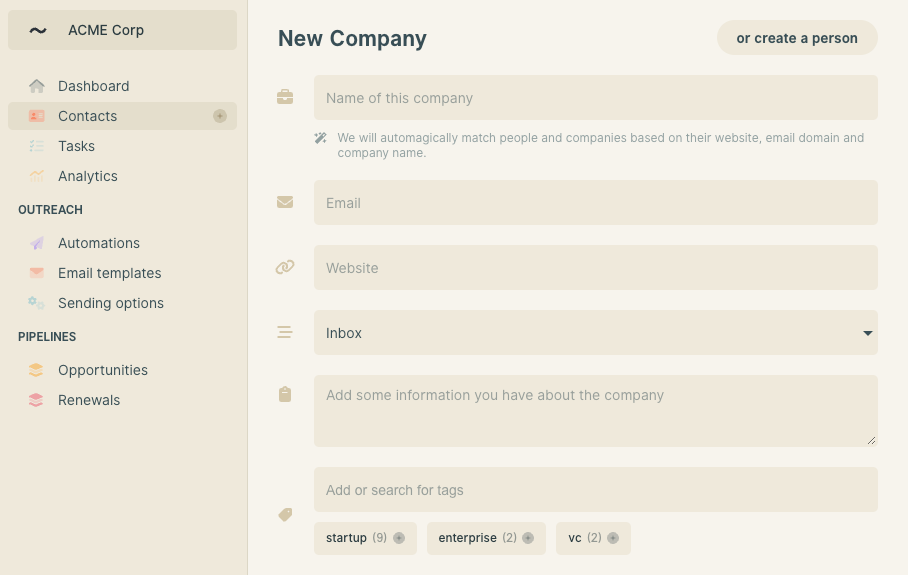
Filtering people and companies
On the contacts page, you can find a filter for showing people, companies or both. This allows you to easily find what you're looking for.
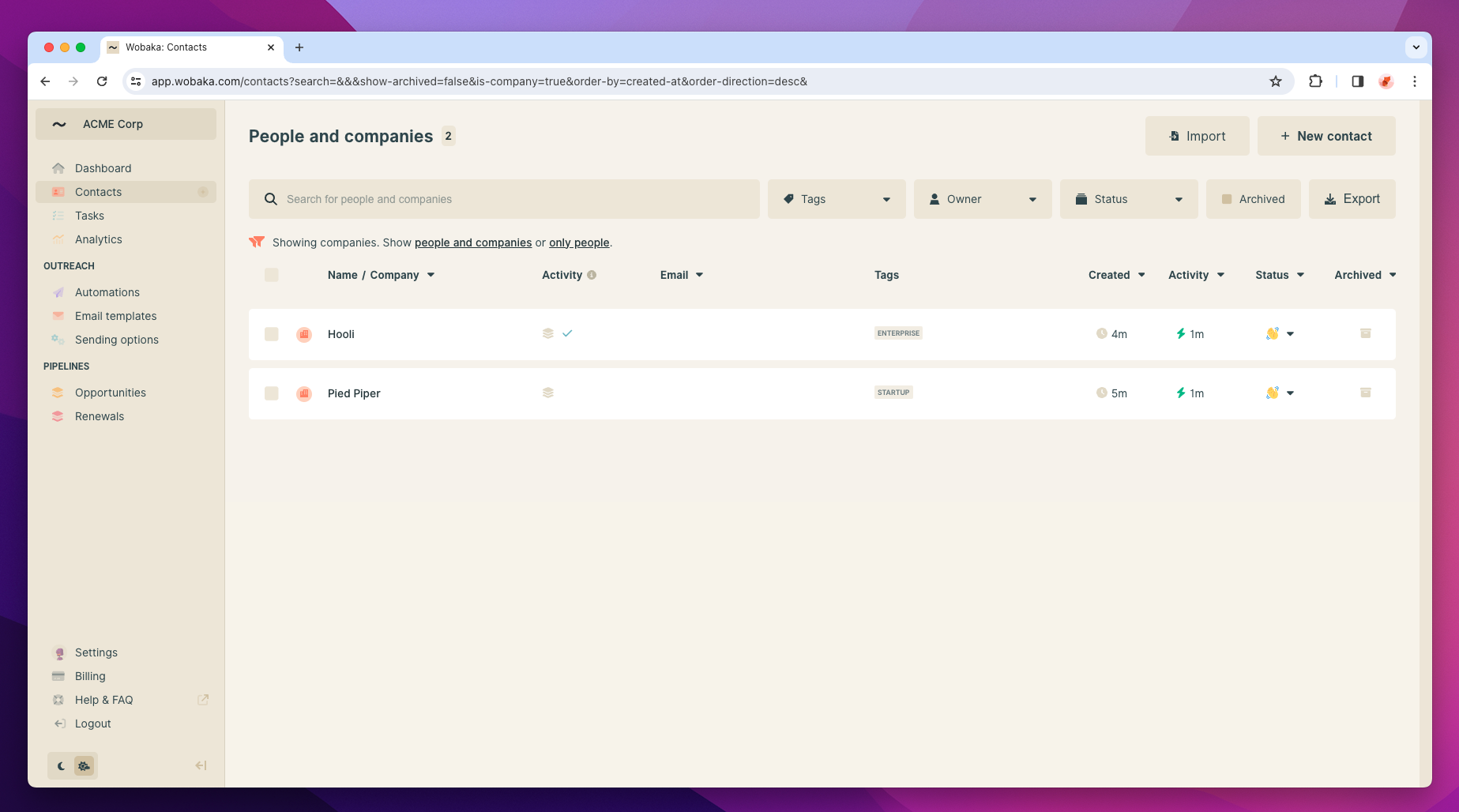
Changing contact type
You can also easily change the type of a contact by clicking the "Convert to person" or "Convert to company" button on the contact detail page.