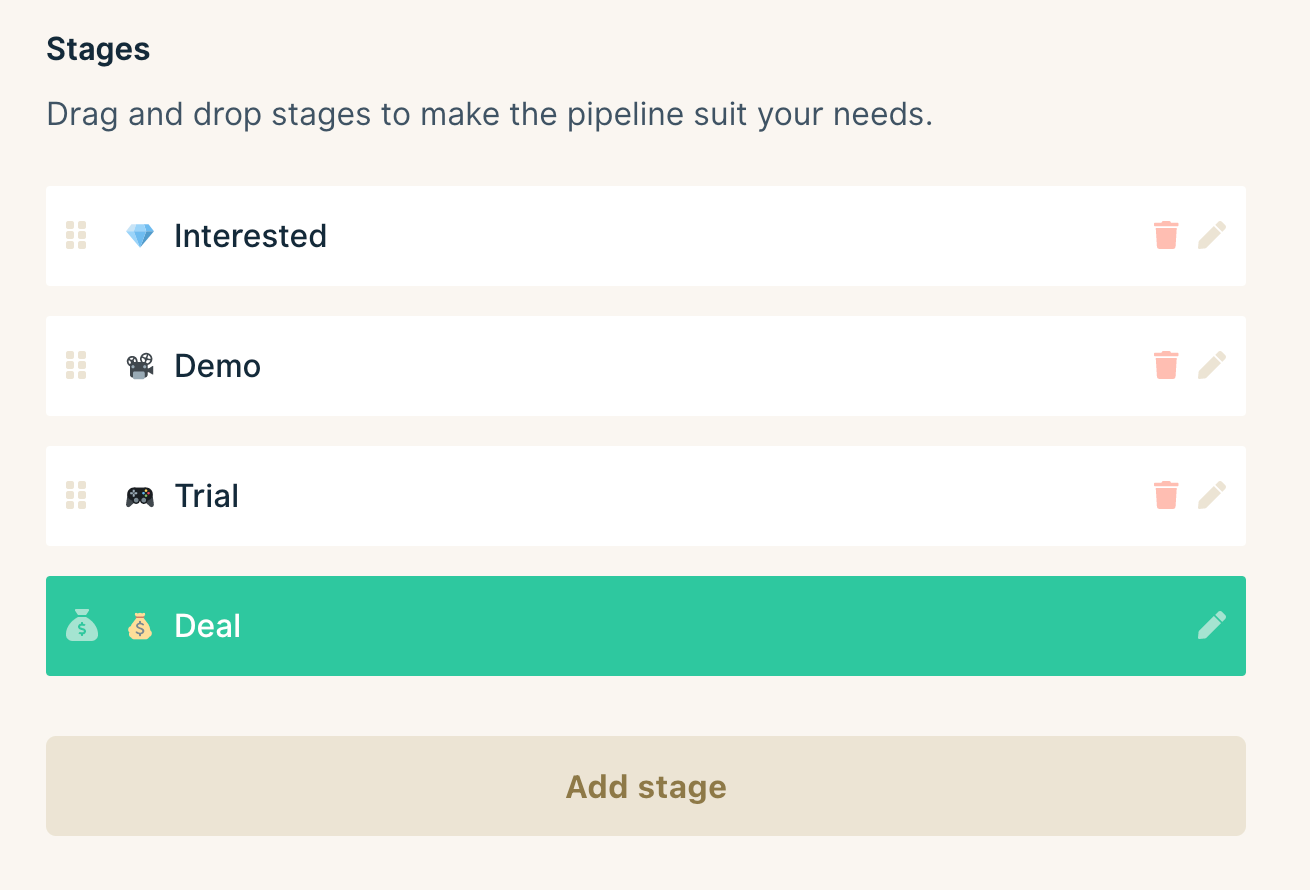Customize your sales pipeline
Wobaka makes it super easy to tailor your pipeline exactly to your needs. This guide will show you how to customize your pipelines.
1. Go to the pipeline you want to edit
Click on the pipeline that you want to edit in the navigation. All Wobaka accounts starts out with a default pipeline.
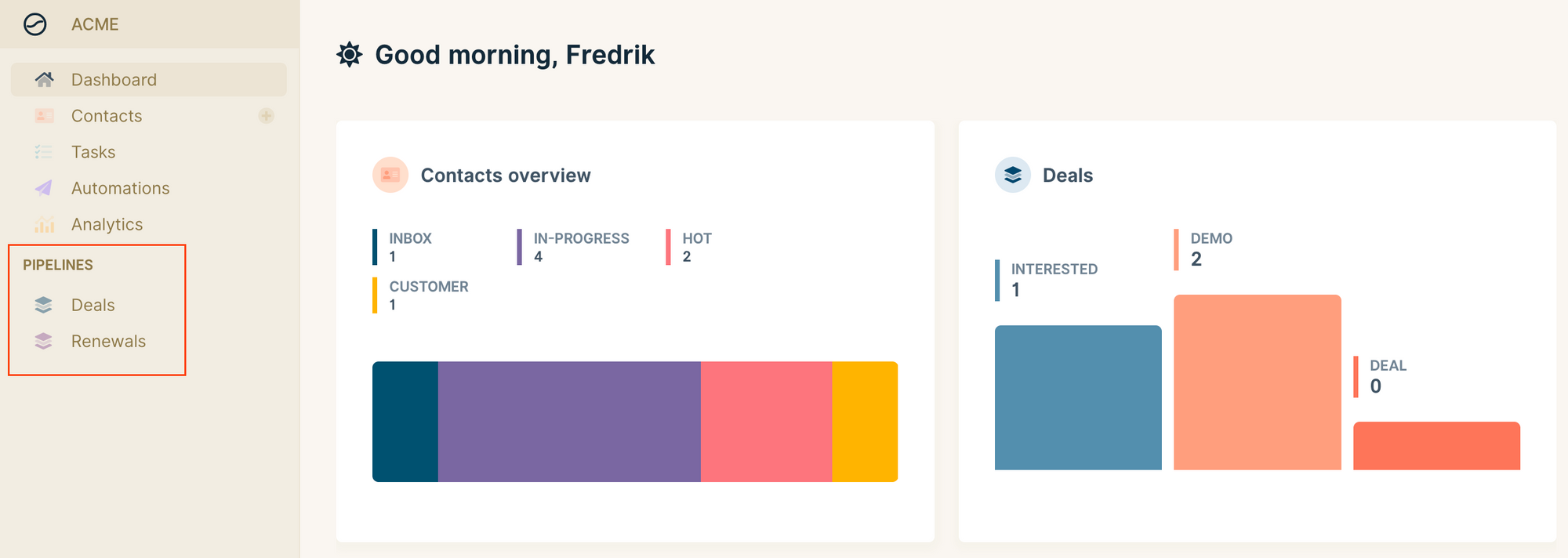
2. Pipeline settings
Next, click on either the "Add stage" button or the "Edit" icon next to the pipeline name to go to settings.
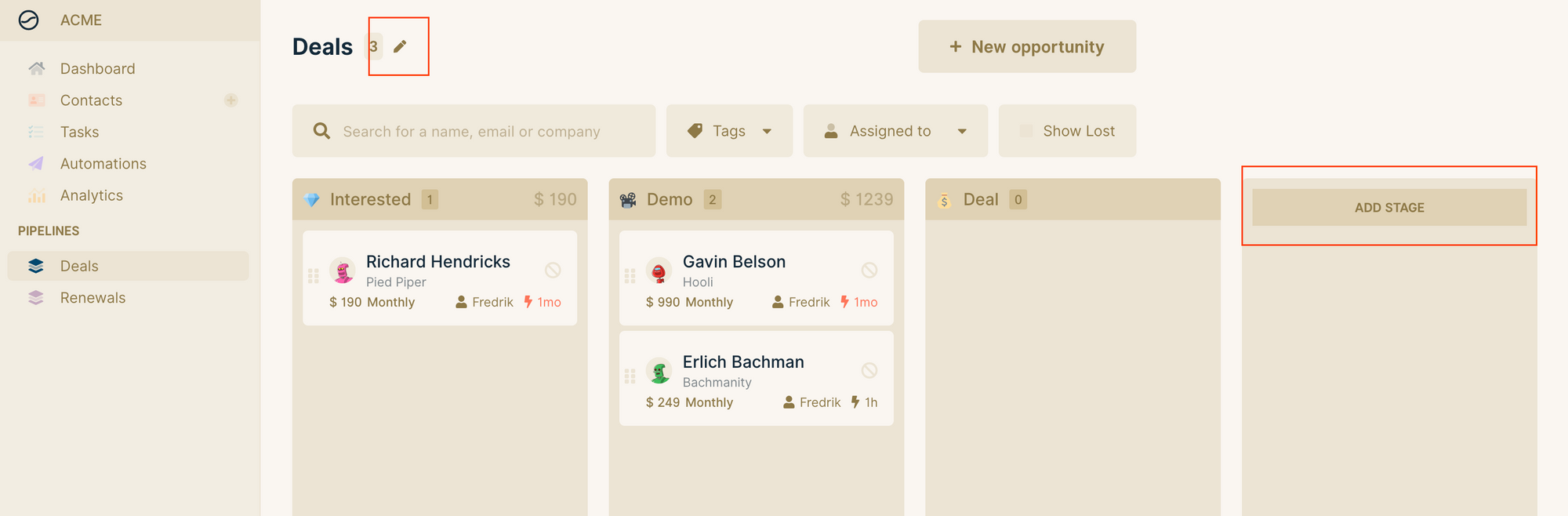
3. Customize your pipeline
Change the name of your pipeline by editing the current name in the top form.
To create a new stage, click on the "Add stage" button and fill in the name and icon you want for your new stage.
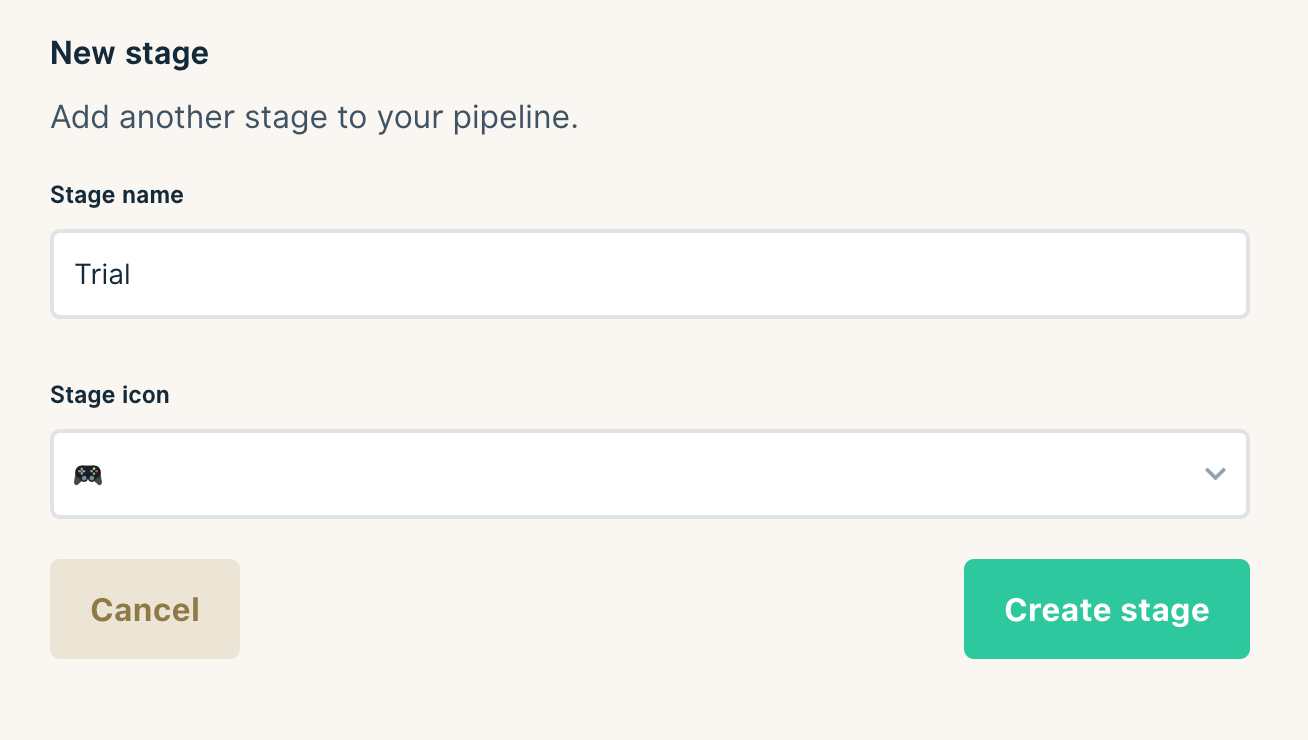
You can also reorder your stages easily by drag-and-drop. Changes will be saved automatically ✨.