Email tracking
Email tracking is a powerful tool to analyze your email outreach performance and tweak your email subject and body to get better results.
Wobaka allows you to easily track both email opens and link clicks when sending email sequences. This guide will show you how to use email tracking.
Setup email tracking
Email tracking is automatically setup for you and will be active for all emails sent from Wobaka.
Analyze performance
On the automation page you can see how many people have opened, clicked and replied to your emails. Now you can make insightful decisions such as working on your subject line if opens are low, or improve your messaging if clicks or replies are low etc.
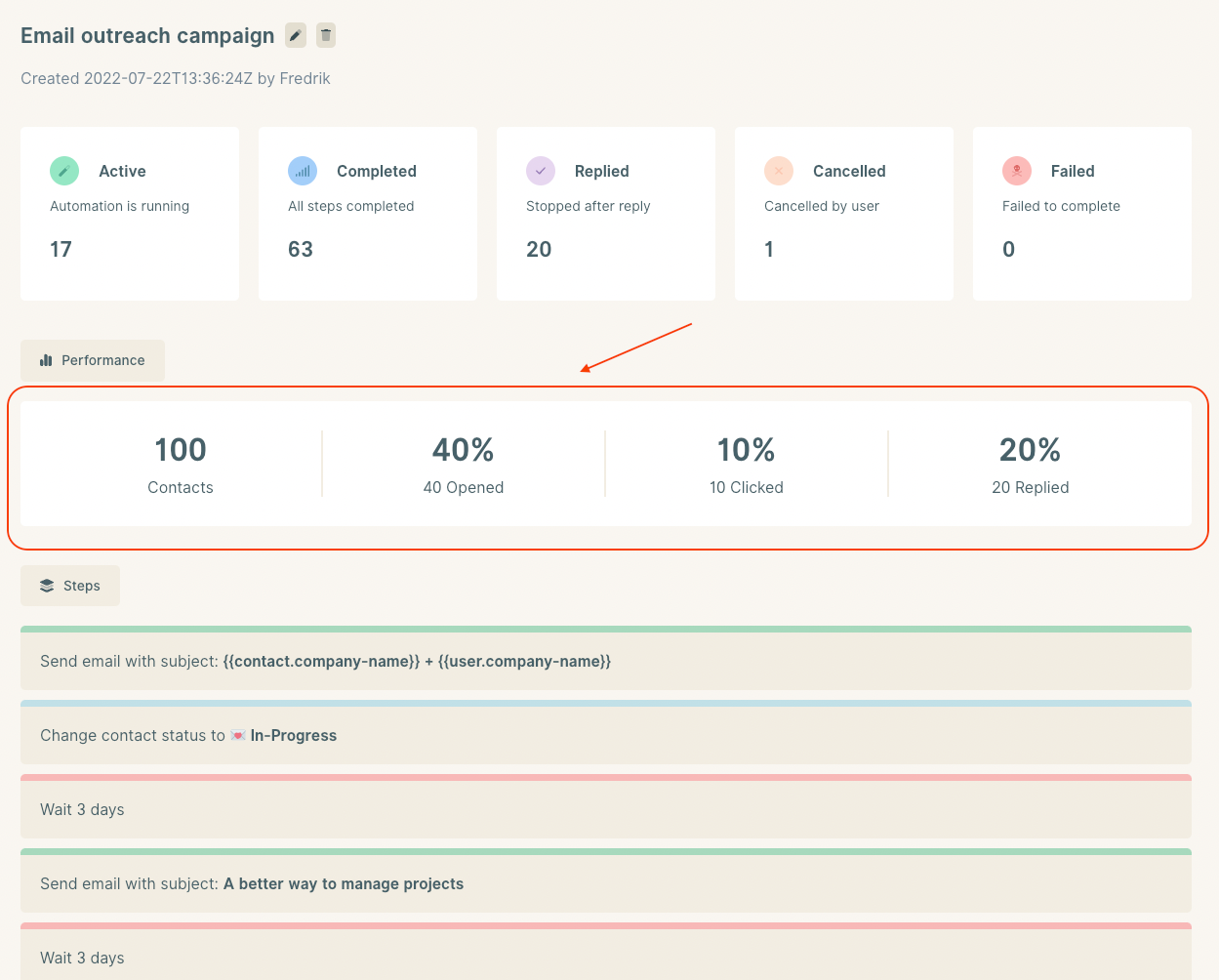
You can also easily see what contacts have opened or clicked links in your email. It's also possible to filter the list by interaction. Pretty sweet right?
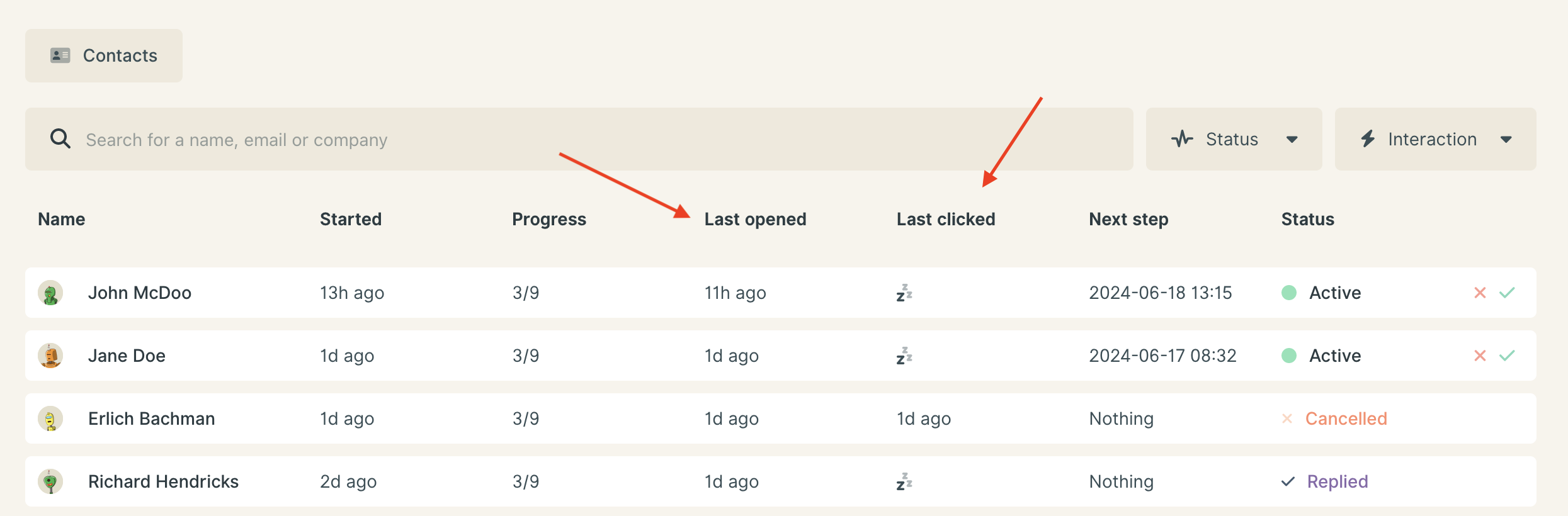
In the contact feed
You can see when contacts have last opened or clicked an email in the feed by looking for the ✉️ and ⚡️ icons on each message. Hovering over these icons will show you the exact time and date of the last action.
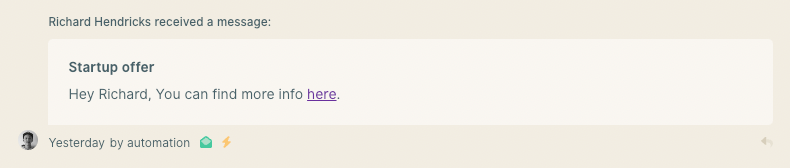
If there's been no action yet, but tracking is enabled, the icons will be gray instead.